Apple’s iOS 26 beta has finally arrived, offering developers and curious tech enthusiasts an early look at the future of the iPhone experience. With enhanced performance, powerful AI integration, and refined customization features, iOS 26 continues Apple’s mission to create a seamless, smart, and secure mobile ecosystem.
In this blog, we’ll explore everything you need to know about iOS 26 beta: its most exciting new features, the list of compatible devices, and how you can download and try it out early.
What’s New in iOS 26 Beta?
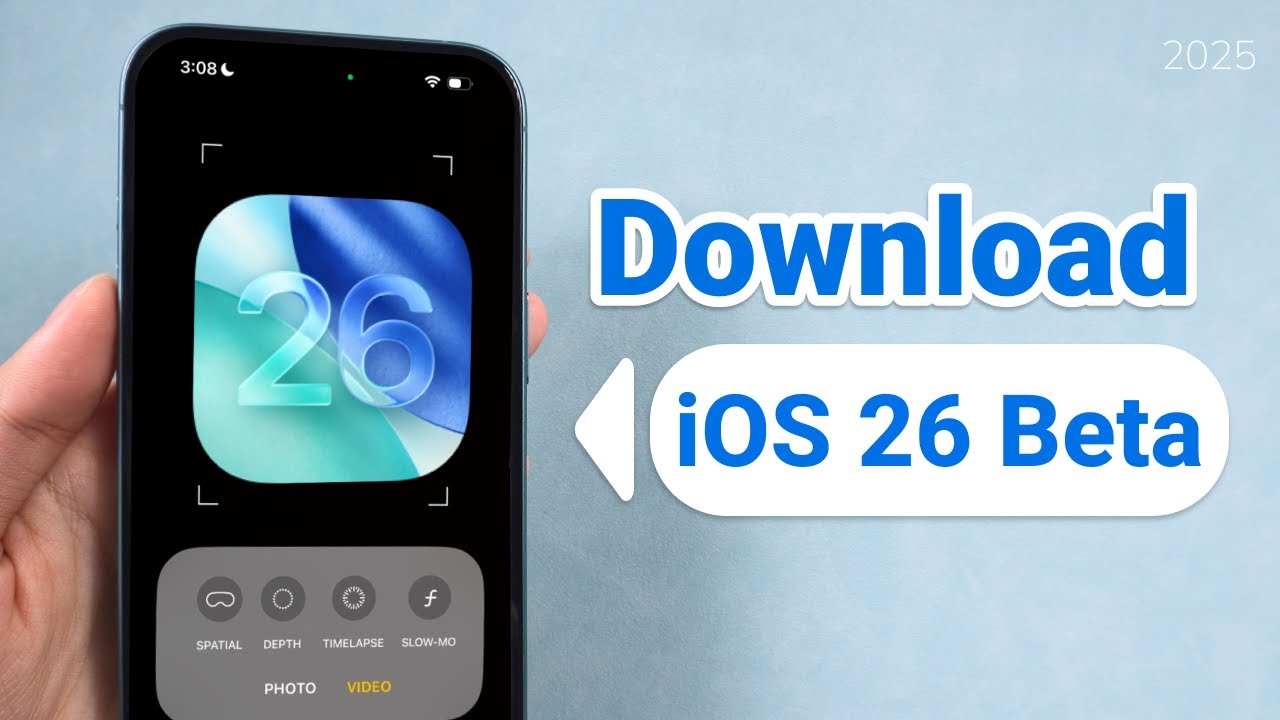
Apple has recently concluded WWDC 25, and the inaugural developer beta of iOS 26 is now available. This initial release provides developers, along with the most eager enthusiasts, their first opportunity to experience the significant redesign and AI enhancements to the iPhone software that Apple showcased on stage at Apple Park earlier today.
Read Also: When Will Android 15 Be Released for Samsung?
The most notable new feature is Liquid Glass, which represents Apple's new unified design language across all its devices, characterized by a transparent, lens-like appearance. Live Translation has been incorporated into Messages and FaceTime to facilitate communication across different languages.
Call Screening, an advancement of Live Voicemail, intercepts unknown callers on your behalf, inquires about the purpose of their call, and presents a live transcript, allowing you to decide whether to engage or let the call go to voicemail. Additionally, Hold Assist listens to the hold music for you and notifies you the moment a real person answers the call. There is much more to explore.
By transitioning directly from iOS 18 to iOS 26, Apple is aligning its mobile operating system naming with its other platforms, indicating a significant generational shift rather than the typical annual update.
This is the most substantial OS update since iOS 7, featuring updates and improvements across nearly every aspect of the iPhone. If you wish to experience any of these features, you can do so immediately. Here is how you can download iOS 26.
A Brief Caution Prior to Downloading iOS 26

Indeed, the iOS 26 developer beta is available at no cost; however, it is important to note that it is intended for developers rather than for everyday use. Initial builds frequently contain bugs that may cause applications to crash, deplete your battery, overheat your device, and overall.
Read Also: How to Retrieve Deleted Text Messages on Samsung S23 Ultra?
The result in a sluggish performance. Unless you require testing software in relation to Apple's upcoming release, it is advisable to remain with the public beta, which is scheduled for release next month, on your primary iPhone. Apple is building upon the success of iOS 25 with several standout improvements in iOS 26. Here are the headline features you can expect:
1. AI-Powered Siri 2.0
Siri gets a massive upgrade in iOS 26 with deeper on-device intelligence, faster response times, and support for more natural conversation. Siri can now handle multi-step tasks like, “Text John that I’m running late, and remind me to email my boss in an hour.
2. Customizable Lock Screen Widgets 2.0
Building on iOS 16 and 17’s lock screen customization, iOS 26 introduces interactive widgets that let you take action—like toggling smart home controls or replying to messages—without unlocking your phone.
3. Enhanced Focus Modes with AI Suggestions
Focus modes are smarter in iOS 26, automatically suggesting modes based on location, time of day, or app usage. For instance, iOS 26 may prompt a Workout Focus” when you arrive at the gym.
4. Smarter Notifications
Apple has restructured notifications for better clarity. Grouped alerts now show context-sensitive summaries, and iOS 26 will learn which notifications matter most and prioritize them intelligently.
5. App Privacy Dashboard 2.0
Privacy gets a boost with a redesigned dashboard that provides detailed insights into how apps use your data, including mic, camera, and location access history in a timeline view. In this blog, to know Why Does My Google Nest Camera Audio Keep Turning Off?
6. New Messages Features
Apple continues to refine its Messages app. In iOS 26 beta, you’ll see:
AI-assisted message replies
Scheduled messages
Better emoji predictions and reactions
Smart grouping of messages by context or sender category
7. Redesigned Control Center
The Control Center receives a fresh look with new layout options, resizable toggles, and better organization. You can now group frequently used controls and customize the interface in more depth.
8. Health App Upgrades
iOS 26 brings mental health tracking enhancements, including journaling reminders and AI-driven mood trend summaries. There are also new sleep insights and integration with Apple Vision for vision health tracking.
9. Safari Updates
The Safari browser now includes a “Reading Mode AI Summary” for articles, improved ad tracking prevention, and more seamless tab handoffs between devices.
Compatible Devices for iOS 26 Beta
Apple continues to offer support for a broad range of devices, but a few older models have now been dropped. Here’s the list of iPhones compatible with iOS 26:
iPhone 15 series
iPhone 14 series
iPhone 13 series
iPhone 12 series
iPhone 11 series
iPhone SE (2nd generation and newer)
iPhone XS, XS Max, and XR
Note: The iPhone X and earlier models are not supported with iOS 26.
How to Download iOS 26 Beta Early?
If you're eager to test iOS 26 before its official release in the fall, here’s how to get started safely:
1. Enroll in Apple’s Beta Program
Visit Apple’s Beta Software Program
Sign in with your Apple ID.
Enroll your iPhone in the iOS beta program.
2. Back Up Your iPhone: Before installing the beta, back up your device using iCloud or a Mac. Beta versions can be buggy and you may want to revert later.
3. Install the Beta Profile: Once enrolled, download the beta configuration profile from Apple’s website. Then go to:
Settings > General > Software Update. You’ll see iOS 26 Beta available for download.
4. Download and Install: Follow the on-screen instructions to install the beta. The update may take some time, so ensure your iPhone is charged and connected to Wi-Fi.
Final Thoughts
iOS 26 beta promises to make your iPhone smarter, faster, and more personal than ever. From a much-improved Siri to AI-powered Focus modes and privacy enhancements, Apple is clearly betting on artificial intelligence and user customization as the future of mobile software.
If you’re tech-savvy and enjoy exploring new features early, downloading the beta can be a rewarding experience—but proceed with caution and always back up your data. Stay tuned for the final release in the fall of 2025, when iOS 26 will roll out to the general public with even more refinements.



